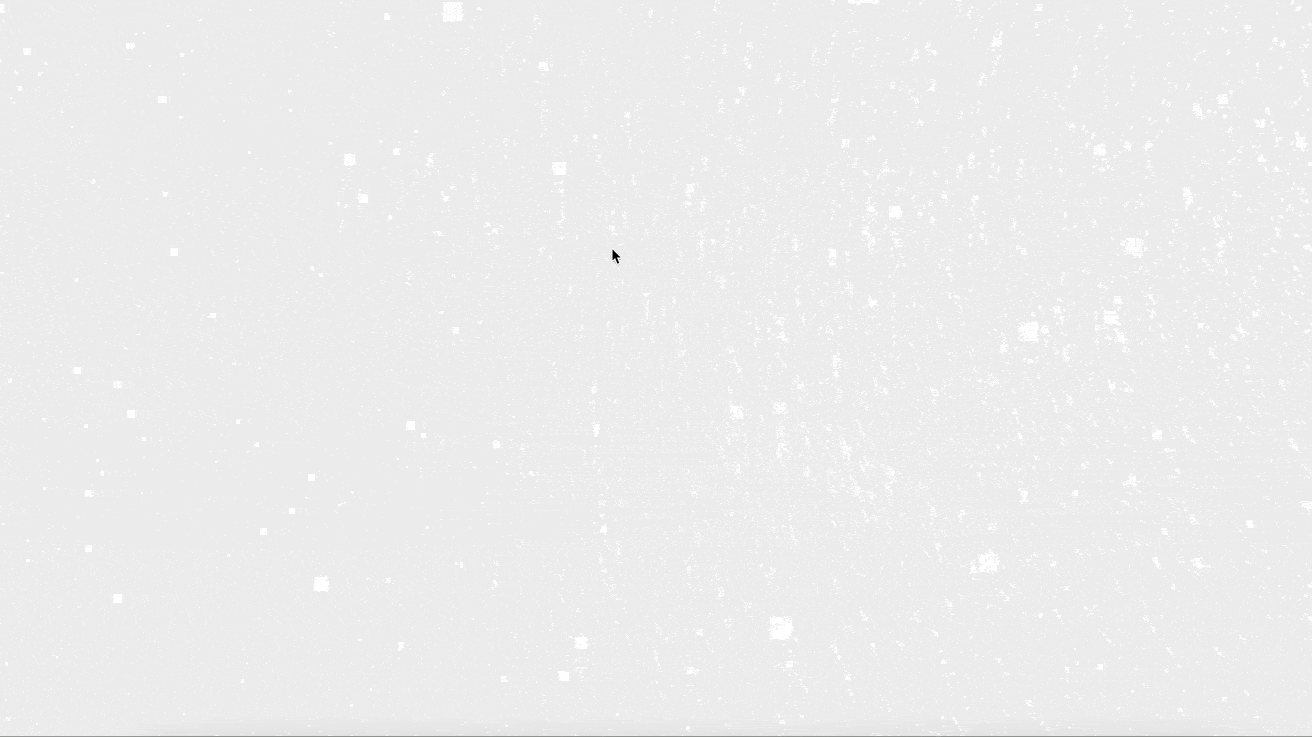Week 6
6-1
Create:
- Change Controls: Until now, we have focused entirely on environment -- on the visual and aural aspects of our 3D experience. For the next few weeks, we will switch gears to focus on how people engage with these environments. What actions can we unlock for them? What agency can we provide them to navigate, explore, alter, create, destroy, etc. within the environment? Later this semester, we will also ask how they engage with one another?
- For next week, take one of your existing sketches and, using event handlers and one of the events listed here (https://developer.mozilla.org/en-US/docs/Web/API/Document#events) create an unexpected interaction within your 3D scene. Examples might include:
- copy-paste of 3D elements
- going fullscreen triggers the camera to zoom in or out
- scroll triggers the movement of objects in your scene
- dragging adjusts audio levels
My inspiration for this assignment stems from a recent snowfall. I aim to replicate the soft, slow movements of snow particles using the arrays and points functions. In comparison to rain, snow has a gentler and slower movements. This will be my primary focus. Furthermore, the indistinguishable sense of space from last week's exercise (clound) was intriguing, which made me curious about the possibility of freely moving( or floating) in a digital snowy environment.
Like last week's homework, I didn’t add a specific plane and gravity, so user can float in any direction freely. Hence, I will say it is an open world interaction.
In the future, I plan to incorporate some additional objects such as glowing elements. Once the mouse hover on them, there must pop other information or sounds to enhance the experience for the user. Also, maybe work with more elements on html, css will help me refine and extend the design.