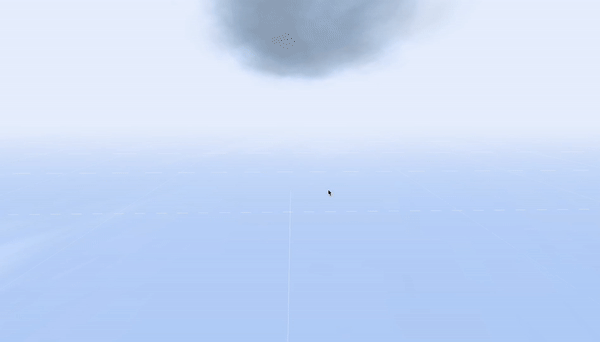Week 5
5-1
Create:
- Change Controls: Until now, we have focused entirely on environment -- on the visual and aural aspects of our 3D experience. For the next few weeks, we will switch gears to focus on how people engage with these environments. What actions can we unlock for them? What agency can we provide them to navigate, explore, alter, create, destroy, etc. within the environment? Later this semester, we will also ask how they engage with one another?
- For next week, take one of your existing sketches and, using event handlers and one of the events listed here (https://developer.mozilla.org/en-US/docs/Web/API/Document#events) create an unexpected interaction within your 3D scene. Examples might include:
- copy-paste of 3D elements
- going fullscreen triggers the camera to zoom in or out
- scroll triggers the movement of objects in your scene
- dragging adjusts audio levels
I updated my sketch to include a new cloud function that allows users to generate clouds with their mouse. To create the clouds, I used the RayCaster to define the plane to add clouds. I discovered that the camera's location and angle could affect the position of the added clouds, which may be related to my setting.
Regarding the sound, I used Audiomesh to cover the entire scene, with the listener located at the origin. However, I encountered some issues when refreshing the page.
Overall, I enjoyed working on this project. Using PNG to create clouds without volume was a unique and exciting challenge, although I did have problems with the clouds stacking together when copying more than one. It will expose the edges of the picture file (fill it with white).
Despite these challenges, I'm excited to continue developing this project and see where it takes me. In the future, I'm considering adding opening titles to the webpage to fully immerse users in the experience of floating in the air. I'm looking forward to exploring new possibilities for this project.